Imagine you’ve created the perfect YouTube video—it’s entertaining, informative, and just dripping with personality. But here’s the catch: no one’s watching it! Enter Instagram, your secret weapon for unlocking a world of potential viewers. Sharing your YouTube content on Instagram isn’t just about tossing up a link and hoping for the best; it’s an art form that can elevate your engagement and expand your audience. So, how do you master this delicate balance of platform-specific finesse? Get ready to dive into the ins and outs of blending these two dynamic worlds, turning your followers into viewers and boosting your creative vibe!
Crafting Captivating Clips: How to Cut Your YouTube Videos for Instagram Appeal

When it comes to cutting your YouTube videos for Instagram, think of it as distilling a fine whiskey—you’re looking to capture the essence while leaving the extra stuff behind. Focus on the highlights that really pop, whether that’s an engaging story twist, a hilarious blooper, or an eye-catching visual. Remember, Instagram thrives on quick, snappy content, so trim those longer intros and outros. Instead of posting an entire 10-minute segment, aim for 30-second to 1-minute nuggets that grab attention and invite viewers to explore more. It’s all about making them curious and leaving them wanting more!
Utilize a few handy tips when slicing up your video clips. For starters, select the most visually compelling moments that could easily stand alone and resonate on the platform. Also, consider adding text overlays or engaging captions that communicate your message even without sound; many users scroll with their volume off. Here’s a quick reference for the types of clips you might consider:
| Clip Type | Best For |
|---|---|
| Funny Moments | Engagement, Shares |
| Behind-the-Scenes | Authenticity, Connection |
| Highlights/Reveals | Building Anticipation |
| Tips/How-To’s | Value, Education |
Tagging for Triumph: Utilizing Hashtags and Mentions to Boost Visibility

When you’re sharing your YouTube videos on Instagram, leveraging hashtags and mentions can be a game-changer. Think of hashtags as the digital breadcrumbs that lead viewers straight to your content. Using relevant and popular hashtags not only keeps your posts organized but also expands your reach to a wider audience. Here are some tips to consider:
- Research Trending Hashtags: Keep an eye on what’s trending in your niche. Tools like Hashtagify can help you discover hashtags that resonate.
- Mix It Up: Blend popular hashtags with some lesser-known ones to capture both broad and niche audiences.
- Location Tags: If your content is specific to a locale, geo-tags can help localize your audience.
Mentions are like high-fives in the digital world; they signal to other users that you appreciate and acknowledge them. Tagging collaborators or influencers in your posts can create a ripple effect, making your content more visible. Here’s how you can effectively use mentions:
- Engage Creatively: Mention creators who inspired your video or those who appeared in it. This can encourage them to share your content with their followers.
- Build Community: Tag people in your niche to foster a sense of community. It’s a subtle way to say, “Hey, let’s work together!”
- Dive Into Comments: Don’t shy away from responding to comments with mentions, it can keep the conversation going and draw attention back to your post.
| Strategy | Impact |
|---|---|
| Using 3-5 Hashtags | Boosts visibility by 20% |
| Mentions of Influencers | Increases engagement by 30% |
| Localized Tags | Targets local audiences effectively |
Engagement is Key: Strategies to Encourage Interaction with Your Followers
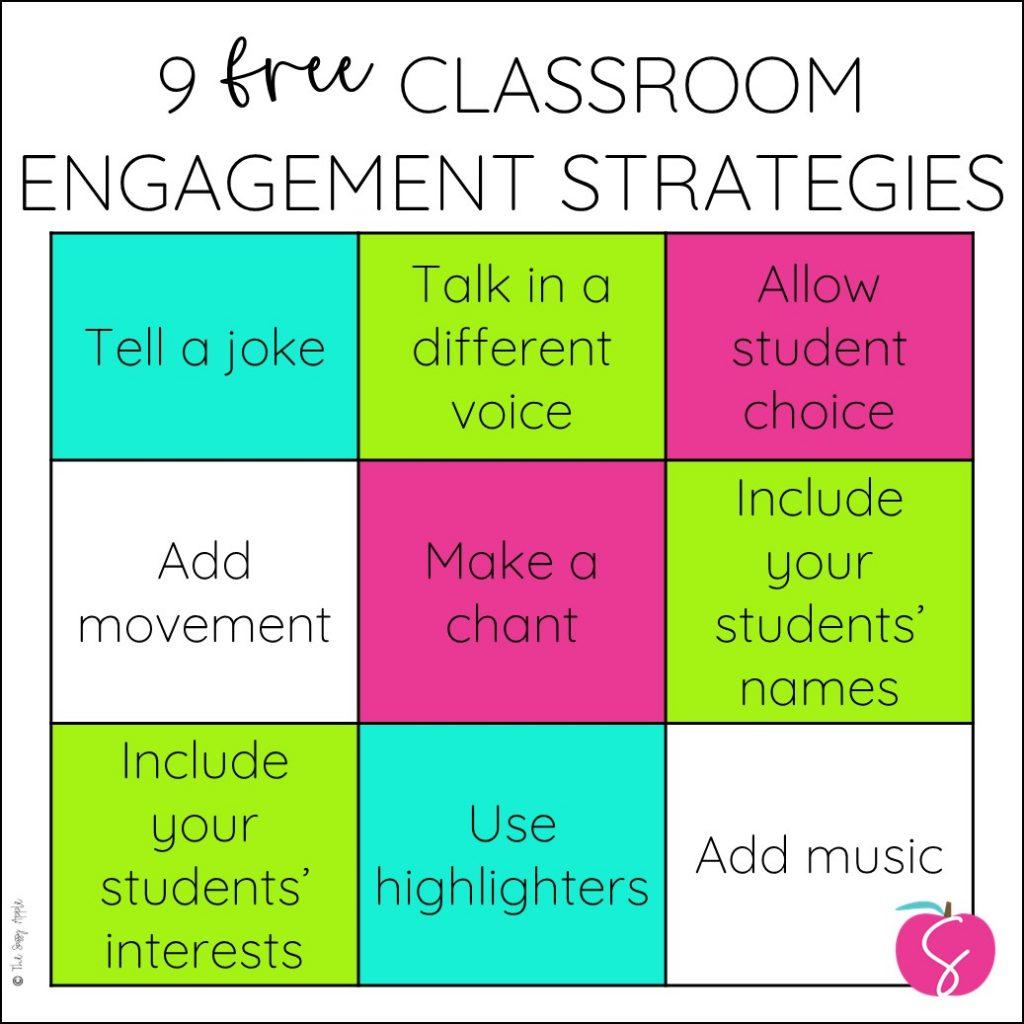
To truly spark a connection with your followers, consider making interaction a centerpiece of your content strategy. Share engaging questions or polls related to your YouTube videos that encourage your audience to chime in. Think of it like throwing a virtual party where everyone’s invited—ask them what they love about the content, or if they have ideas for future videos. This not only boosts engagement but also makes your followers feel valued, as if their thoughts and opinions matter. Plus, you can shine a spotlight on their responses by featuring them in your stories, deepening that sense of community.
Creating eye-catching visuals is another fantastic way to keep your audience engaged. Use captivating thumbnails and attention-grabbing captions that seriously compel your followers to hit that play button. Think about including behind-the-scenes content from your YouTube shoots or fun bloopers that give a peek into the real you. Consider these tips to keep the interaction flowing:
- Ask questions: “Which part of my latest video did you find the funniest?”
- Request feedback: “What topics do you want to see next?”
- Host giveaways: Encourage sharing for a chance to win a fun prize!
| Video Type | Engagement Strategy |
|---|---|
| How-To Tutorials | Ask followers to share their outcomes or experiences. |
| Q&A Sessions | Prompt them to submit topics or questions. |
| Vlogs | Encourage followers to share their reactions or similar experiences. |
By integrating these approaches into your content, you’ll not only nurture interaction but also create a vibrant community around your brand. Engaging with your audience is like planting seeds; the more you nurture them, the more they’ll grow and thrive together with you!
From Link to Love: Mastering the Art of Bio Links and Swipe Up Features
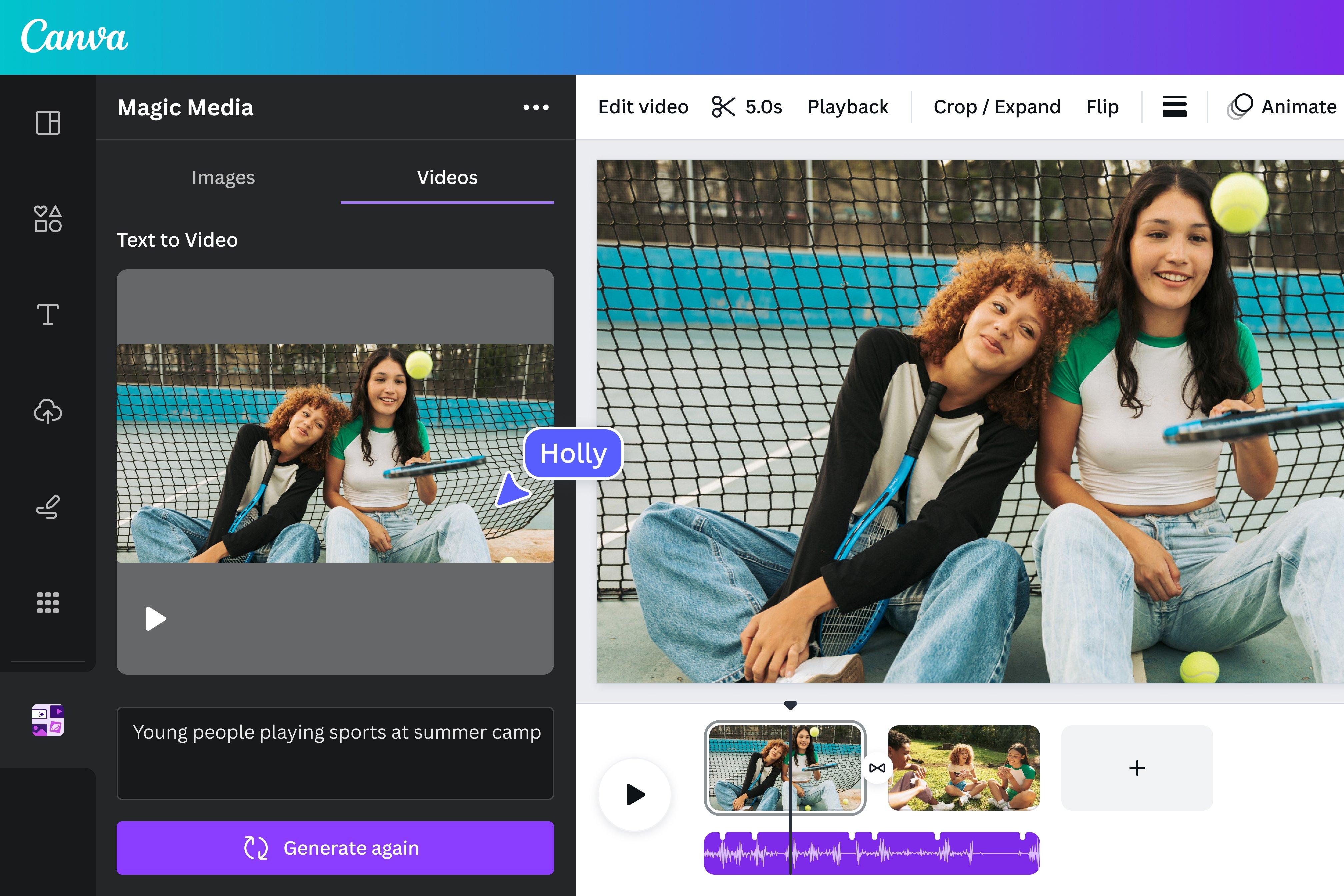
Linking your YouTube videos to your Instagram bio isn’t just a technical task; it’s an art form that can turn casual browsers into loyal fans. Think of your bio link as the front door to your digital home. When someone strolls through that door, you want to roll out the red carpet, right? Start by crafting an engaging bio that invites them in, highlighting what they can expect from your videos. Here’s how to do it:
- Choose a catchy link shortener: Use tools like Bitly to create a neat, memorable link.
- Keep it current: Rotate your bio link regularly to feature your latest content.
- Engage with a call-to-action: Phrases like “Check it out!” or “Don’t miss this!” can spark enthusiasm.
Now, let’s not forget about those swipe-up features in Instagram Stories, perfect for luring in your audience! Imagine they are navigating through a carnival, and your swipe-up is the enticing game that promises a big prize. If you have over 10k followers or a verified account, this feature is pure gold. Here’s how to maximize it:
| Element | Description |
|---|---|
| Visual Appeal | Use eye-catching visuals to draw attention. |
| Teaser Content | Create a quick clip or teaser that piques interest. |
| Engagement | Ask followers to swipe up for a special surprise! |
In Conclusion
So there you have it! Mastering the art of sharing YouTube videos on Instagram is all about blending creativity with strategy. You’ve got the tools at your fingertips—engaging captions, eye-catching thumbnails, and that sprinkle of your unique voice. Remember, it’s not just about reposting; it’s about creating a vibe that resonates with your audience.
Think of each video you share as an invitation to a virtual hangout. You want your followers to grab a seat, sit back, and enjoy the show. So, the next time you’re ready to share something from YouTube, channel your inner storyteller and make it memorable. With a touch of personality and a dash of savvy marketing, you’ll have your followers clicking, commenting, and sharing in no time.
Keep experimenting, keep engaging, and before you know it, you’ll be the go-to source for must-watch content on both platforms. Now go on, spread those wings and let your creativity fly! Happy sharing!

