Feeling frustrated because YouTube isn’t loading? Trust me, you’re not alone! We’ve all been there, ready to binge our favorite channels or catch up on the latest vlogs, only to be greeted by that pesky buffering icon or an error message. It’s like waiting for your coffee to brew, only to find out the machine’s broken—total buzzkill, right? So, before you throw your device out the window or panic about missing the latest video, let’s figure this out together. We’ll dive into what’s going on with YouTube’s status and how you can check if it’s acting up. Ready to get your streaming back on track? Let’s go!
Understanding the Common Glitches: Whats Going Wrong with YouTube
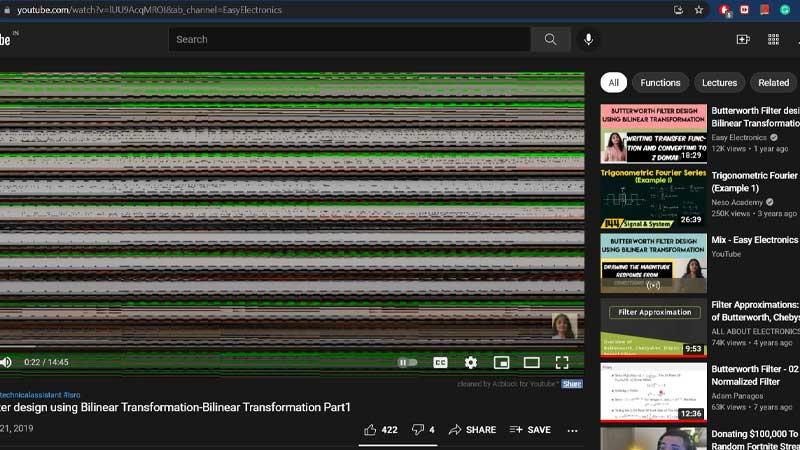
YouTube can sometimes feel like that friend who can’t decide where to eat—just when you’re ready to enjoy some great content, it throws a wrench in your plans! Common issues often involve video loading problems, buffering that seems to last forever, or the dreaded “something went wrong” error message. This might stem from a flaky internet connection, issues with the YouTube servers, or even problems with your device. It’s essential to check if your Wi-Fi is behaving as it should before making any drastic moves.
Moreover, don’t forget about the browser or app you are using. Outdated software can lead to all sorts of hiccups. Try these quick tips to ease your YouTube woes:
- Clear your browser cache: Sometimes, stored data can create conflicts.
- Update your app or browser: Stay current to avoid compatibility issues.
- Switch browsers: If Chrome isn’t working, give Firefox or Safari a shot.
And if the platform itself is down, you can usually find updates on sites like DownDetector or Twitter, where user feedback can help you gauge what everyone else is experiencing. Remember, patience is key, and it’s all part of the online adventure!
Quick Fixes You Can Try Today to Get Back to Streaming
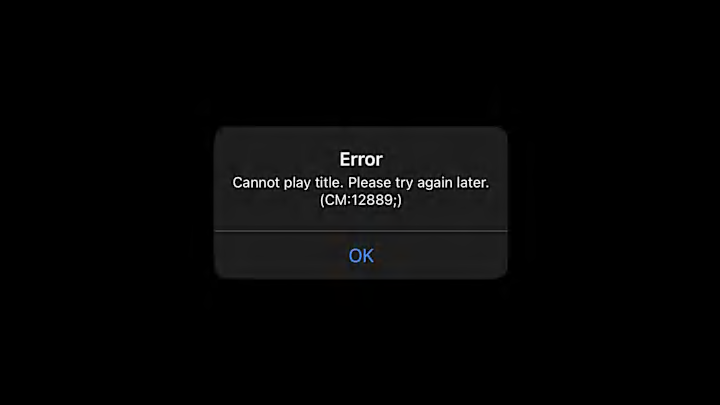
Your streaming woes might just take a little nudge to get back on track. Start by checking your internet connection—sometimes it’s as simple as that. Make sure your Wi-Fi is up and running, or try a good old-fashioned router reset. You know, turning it off and on again can work wonders! If you’re using a mobile device, switching to airplane mode for a few seconds and then back can also do the trick. Sometimes these little hiccups are like that friend who always shows up late—just needs a little extra time to catch up!
If your connection is solid but YouTube still isn’t cooperating, consider clearing your browser’s cache. It’s like giving your browser a good spring cleaning to get rid of all that digital dust. And don’t forget to update your app, if you’re using it on your phone or Smart TV—an outdated app can be like wearing last season’s shoes. restart your device; it’s often the unassuming hero in moments like these. With these quick tweaks, you’ll be back to binge-watching in no time!
Staying Informed: Tools and Resources for Live YouTube Status Updates
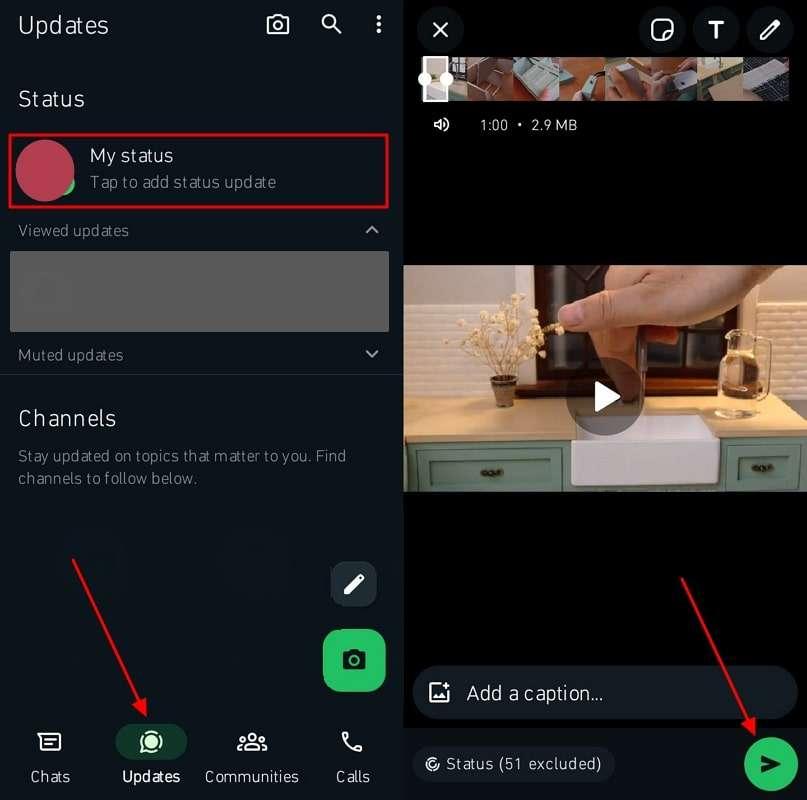
Staying on top of YouTube’s performance is a must, especially when you’re deep into streaming or trying to catch the latest viral videos. Fortunately, there are several reliable tools and resources at your disposal to help you monitor its status in real-time. Check out these options:
- DownDetector: This site is a go-to for real-time outage reports. You can easily see if other users are experiencing issues as well.
- YouTube’s Official Twitter Account: Follow @TeamYouTube for the latest updates straight from the source.
- Google’s Status Dashboard: Keeps track of all Google services, including YouTube, so you can see historical data on outages.
If you’re the type who likes graphs or just wants a quick visual summary of YouTube’s status, consider using this nifty table to track the most recent outages:
| Date | Issue Reported | Status |
|---|---|---|
| October 15 | Streaming Issues | Resolved |
| October 12 | Login Failures | Ongoing |
| October 10 | Video Playback Errors | Resolved |
With these resources and tools, you’ll be equipped to tackle any YouTube-related hiccups head-on, keeping your experience smooth and stress-free.
When to Worry: Signs You Might Need to Reach Out for Support

Ever felt that sinking feeling in your stomach when your favorite YouTube video just won’t load? It can be frustrating, and it’s perfectly normal to feel a bit overwhelmed when technology throws a tantrum. If you notice buffering loops, error messages, or videos freezing mid-play, it might be time to check if YouTube is having issues. Sometimes, these glitches are harmless, but other times, they could be signs of larger concerns. If it starts affecting your daily routine or enjoyment, don’t hesitate to reach out for support—whether it’s from friends who share your love for the platform or even the support community online.
Here are some specific signs that might indicate it’s time to get help:
- Persistent buffering: When videos consistently refuse to load.
- Widespread outages: If your friends are also having problems, it’s not just you!
- Inability to upload: If you’re a creator and your uploads keep failing, that’s stressful.
- Account issues: Trouble logging in or accessing your playlist can be daunting.
Don’t suffer in silence—connect with others! Whether it’s turning to social media to see if others are in the same boat or hopping on forums to discuss potential solutions, remember, you’re not alone in this digital journey.
Insights and Conclusions
So, there you have it! If you’re facing glitches or just can’t seem to get your daily dose of cat videos, don’t fret. Checking YouTube’s status is your go-to move for a quick reality check. Just like checking the weather before heading out—because who wants to be caught in a downpour without an umbrella? Whether it’s a temporary hiccup or something more prolonged, knowing what’s up can help save your sanity.
Keep that refresh button handy, maybe switch to some classic playlists while waiting it out, and remember: even the biggest platforms have their off days. So, turn your frustration into patience, and before you know it, you’ll be back in the groove, laughing at the latest memes or diving into your favorite content. Until next time, stay curious, keep exploring, and happy watching!

