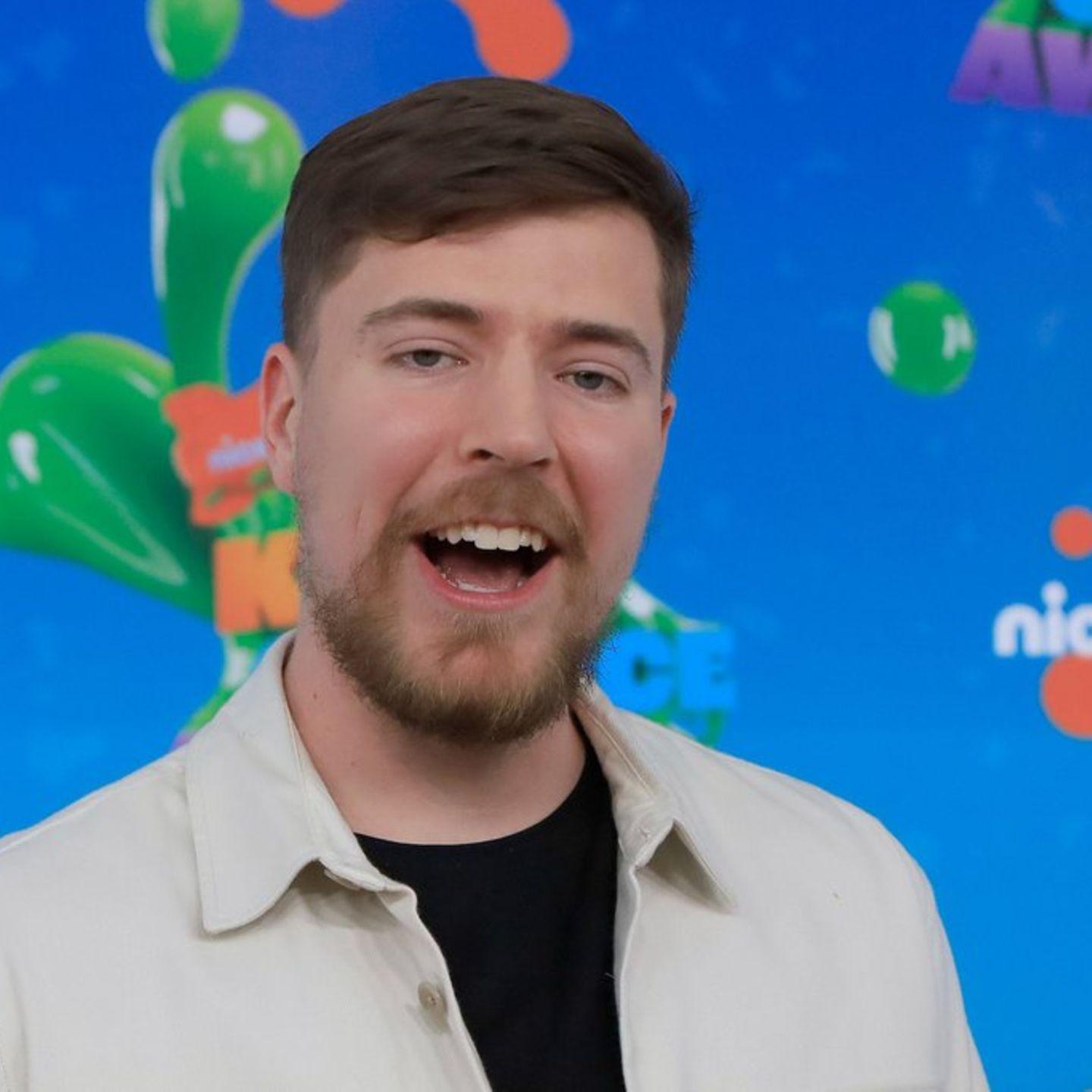Ever found yourself clicking away on YouTube, only to be greeted by a message that tells you you can’t access the content you want? Annoying, right? That’s Restricted Mode for you, throwing a blanket over all the fun just when you’re about to dive into some quality content. But fear not! Disabling Restricted Mode is easier than finding a catchy meme to share with your friends. Whether you’re trying to access educational videos, music, or just some good old entertainment, I’m here to guide you through the super simple steps to unlock all that YouTube has to offer. Let’s get you back to enjoying those cat videos and DIY tutorials without any roadblocks!
Understanding Restricted Mode and Its Purpose
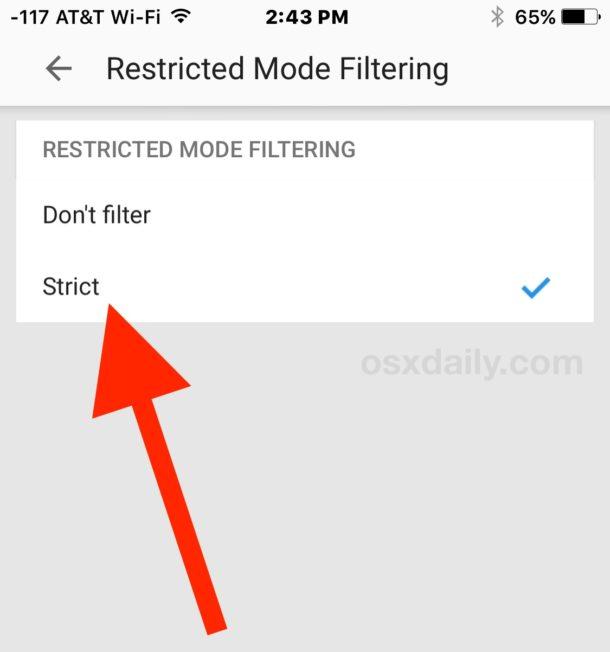
Restricted Mode is like a safety net for YouTube users, designed to keep certain content in check. Picture it as a parental control feature that helps filter out videos that might not be suitable for all audiences. This can include anything from explicit content to videos that might be deemed offensive or controversial. When activated, Restricted Mode scans and limits the visibility of these videos, making it a go-to option for parents looking to create a kid-friendly viewing environment or for educational settings that want to maintain a respectful atmosphere. However, this filtering can sometimes feel a bit too stifling, particularly if you’re an adult seeking the freedom to explore diverse content without restrictions.
While it certainly has its advantages, the downside is that not all users are on board with the confines of Restricted Mode. For instance, have you ever come across videos you’d genuinely like to watch, only to find them hidden behind a wall of filters? That’s where the demand to disable Restricted Mode comes into play. Here’s a quick overview of what you might miss out on when it’s turned on:
- Creative Diversity: Channels covering a wide range of topics may be blocked.
- Viral Trends: Some trending videos might not show up at all.
- Full Experience: You may miss out on critical discussions and entertainment.
Understanding how Restricted Mode operates is essential for those looking to navigate YouTube freely. If the filters feel overly restrictive for your taste, disabling it is a computer command away!
Navigating YouTube Settings Like a Pro

Ready to take control of your YouTube experience? Disabling Restricted Mode is a breeze! First, you’ll want to head over to your account settings. Click your profile picture at the top right corner, and from the drop-down, select Settings. Keep your eyes peeled for the General section on the left – that’s where the magic happens. Just a quick toggle and voilà! You’ve freed your account from the shackles of Restricted Mode.
But wait, there’s more! If you’re logged into a school or workplace account, this feature might be a tad more complicated. You may need to chat with your admin to lift the restrictions. Here’s a quick reference to help you navigate through the settings like a pro:
| Step | Action |
|---|---|
| 1 | Click on your profile picture |
| 2 | Select Settings |
| 3 | Go to General |
| 4 | Toggle Restricted Mode |
Once you’ve made the switch, you’ll have access to the full treasure trove of content YouTube has to offer. Just imagine diving into a sea of videos without limitations – it’s like going from a kiddie pool to the deep end!
Step-by-Step Guide to Disabling Restricted Mode
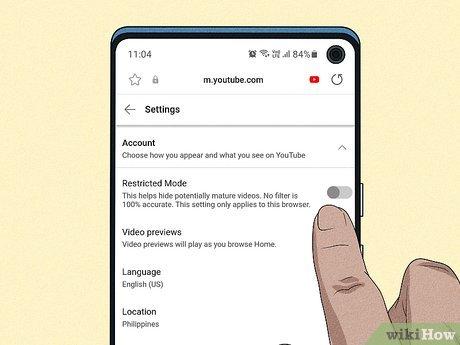
If you’re tired of YouTube’s Restricted Mode holding back your viewing experience, disabling it is pretty straightforward. First, you need to jump into your YouTube account. Simply click on your profile picture in the top right corner – it’s like opening a door to a treasure trove of features! From the dropdown menu, select Settings. This is your gateway! Once you’re there, scroll down to the “General” section and locate the Restricted Mode option. Toggle that little switch off, and voilà – you’re almost there!
But hold up, if you’re using a shared device or a school/work account, that Restricted Mode might come back in full force. To ensure you have complete control over what you watch, check if there are any additional restrictions placed by network administrators. Sometimes, they can be a bit like overprotective guardians. For your convenience, here’s a quick table summarizing the steps:
| Step | Action |
|---|---|
| 1 | Click on your profile picture |
| 2 | Select Settings |
| 3 | Find Restricted Mode |
| 4 | Toggle it off |
Tips for Maintaining a Safer Browsing Experience

Keeping your online experience safe is like putting on a seatbelt before driving—it’s just smart! To kick things off, use a reliable web browser that prioritizes privacy. Make sure to enable features like pop-up blockers and tracking protection. These handy tools can help shield you from unwanted advertisements and keep your sensitive information under wraps. Think of them as your personal bodyguards, making sure unwanted intruders stay away. Also, don’t forget about updating your software regularly—it’s like giving your digital fortress a fresh coat of paint to withstand those pesky hackers!
Another crucial step is being mindful of the links you click. Before diving into a new site or video, hover over links to see where they lead; it’s a bit like checking the ingredients before you take a bite of new food. Additionally, consider using a password manager to help you create and store complex passwords. This keeps your accounts secure while saving you from the hassle of remembering every little detail. And if you ever feel like a site’s asking for way too much information, just trust your gut and back away—there’s no harm in erring on the side of caution!
To Conclude
And there you have it! Disabling Restricted Mode on YouTube is like unlocking a treasure chest filled with all your favorite videos, channels, and endless entertainment potential. With just a few simple steps, you can dive back into the full pool of creativity, laughs, and knowledge that the platform has to offer. No more diving into stale waters; you’re ready to paddle through everything from tutorials to music videos.
So, whether you’re looking to catch up on trending topics, discover new creators, or just binge your guilty pleasure shows, you’re all set to explore. Remember, freedom to watch what you want brings a whole new layer of enjoyment to your YouTube experience. Just be mindful of what you click on—after all, the internet can be a wild place! Happy watching, and let the content binge begin!