Are you looking to spice up your Omeka exhibits with some dynamic content? Well, look no further! Embedding YouTube videos can be a game changer, transforming a static exhibit into an interactive experience that keeps your audience engaged and coming back for more. Whether you’re showcasing historical footage, expert interviews, or fun how-to clips, integrating these videos seamlessly into your exhibits can seem a bit tricky. But don’t worry! In this guide, we’ll break it down into easy steps, helping you navigate the process like a pro. Get ready to elevate your digital storytelling with rich multimedia that sparks interest and invites exploration!
Mastering the Basics of YouTube Embedding in Omeka
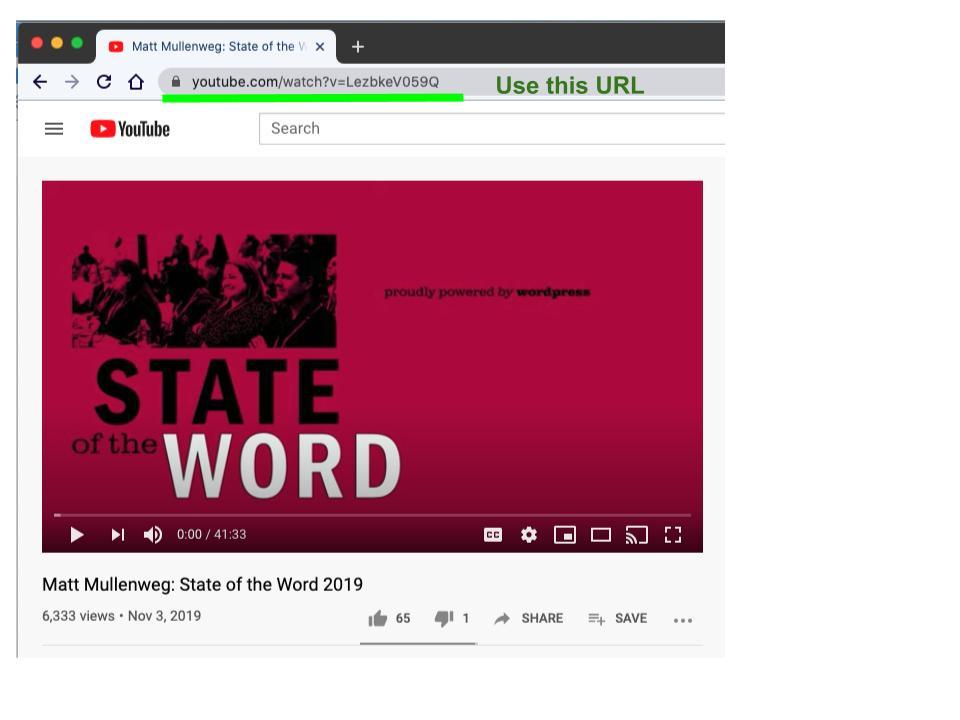
Embedding YouTube videos in your Omeka exhibits can breathe life into your digital collections, making them more engaging and accessible. To start, locate the YouTube video you want to share. Click on the “Share” button below the video and select “Embed.” This will generate a code that includes an
