Ever found a YouTube video that perfectly nails your idea, and thought, “Could I use that in my app?” You’re not alone! In a world where sharing content is as common as sharing a pizza on movie night, it’s easy to wonder how the rules apply when we step into the app development arena. But hold on! Just because something’s on the internet, doesn’t mean it’s free for all, right? Navigating the murky waters of copyright can feel like trying to solve a Rubik’s Cube blindfolded. So, let’s break this down together, unravel the legalities, and explore just what you can and can’t do with those catchy clips that pique your interest. Get ready to dive into the do’s and don’ts of using other people’s YouTube videos in your app, because this is one conversation you definitely want to be part of.
Understanding Fair Use and Copyright in YouTube Videos

When it comes to using other people’s YouTube videos in your app, it’s crucial to tread carefully. You might be thinking, “Hey, it’s just a clip!” but remember that those videos are protected by copyright. Fair use is a bit of a gray area and typically applies when the use of copyrighted content is transformative, meaning you’ve added something new or created a commentary or critique. For instance, using a short clip for educational purposes or as part of a review might be considered fair use. But if you’re just reposting someone else’s content without adding value, you’re likely stepping on shaky ground.
Here are some key factors to keep in mind to determine whether your use might fall under fair use:
- Purpose and Character: Are you using it for education, commentary, or commercial purposes?
- Amount Used: Are you using just a small portion of the video or most of it?
- Effect on Market: Is your use affecting the market for the original video?
It’s like borrowing a book from a friend; if you return it in worse shape than you found it, they probably won’t let you borrow again. The same goes for videos. So, before you hit that upload button, consider these factors and always err on the side of caution. If in doubt, it might be wise to ask for permission—or even better, create original content that showcases your unique style!
Navigating YouTubes Terms of Service for Your App

When considering the use of other people’s YouTube videos in your app, it’s essential to tread carefully through YouTube’s Terms of Service. You might feel tempted to grab that viral cat video or an insightful tutorial to enhance your app, but remember, copyright laws and platform rules are like traffic signs on your creative journey. Linking to videos or embedding them is usually a safe bet, as it allows you to showcase content without being the author. However, don’t let the allure of viral content lead you down a slippery slope of infringement. Always verify the licensing on the video—if it’s marked as Creative Commons, you might have a little more leeway, but even then, attribution and adhering to the license terms are non-negotiable.
Additionally, consider how you present this content in the app. Simply incorporating a video straight into your app may raise red flags. Instead, think about alternatives like providing commentary or doing a reaction-style segment. Keep in mind that YouTube’s API offers a structured way to integrate video content, ensuring you stay within guidelines while enhancing user experience. Before hitting publish, make sure to review your app’s features against YouTube’s policies to avoid potential pitfalls. A quick checklist for your compliance could include:
- Are you embedding correctly?
- Is the content licensed properly?
- Are you providing the necessary attribution?
- Have you examined the API documentation?
Building a Strong Foundation: Seeking Permission the Right Way

Using someone else’s YouTube videos in your app can feel like walking a tightrope. You’re excited about the potential content and how it can enhance your project, but you tread carefully, knowing the importance of asking for permission. Always remember that creators pour their heart and soul into their videos, and respecting their ownership is paramount. It’s not just about legality; it’s about fostering a community of support and trust. Think of it as borrowing a cup of sugar from a neighbor—ask first, and they’ll be more likely to lend a helping hand!
When seeking permission, clarity is your best friend. Be direct about how you’ll use the video and the benefits it brings, not just to you but to the creator too. A genuine ask can go a long way. Here are a few tips to consider in your approach:
- Personalize your message: Address the creator by name and show you’re familiar with their work.
- Be transparent: Explain exactly how you intend to use their video in your app.
- Offer credit: Always mention their name and link back to their channel. It’s just good manners!
For a clear overview, here’s a simple table to guide you on how to format your request:
| Section | What to Include |
|---|---|
| Introduction | Briefly introduce yourself and your project. |
| Purpose | Tell them how their video will be used. |
| Benefits | Explain how this collaboration could benefit them. |
| Closure | Thank them for their time and consideration. |
Creative Alternatives to Incorporating YouTube Content
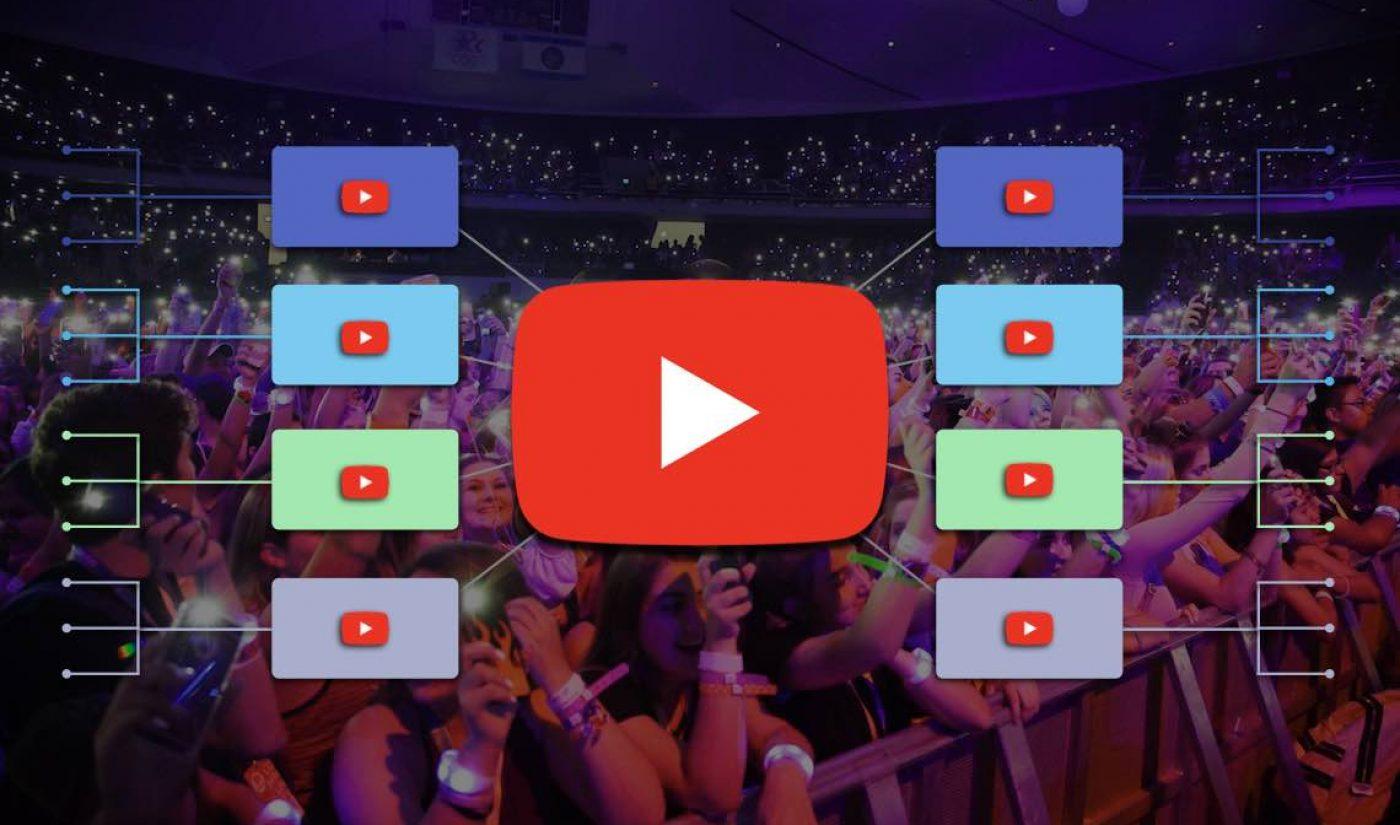
When it comes to adding some pizzazz to your app, relying solely on YouTube content might not be the way to go. Instead, why not explore the world of creative alternatives? You can consider embedding content from platforms like Vimeo or Dailymotion, which often have unique videos that are less mainstream but equally engaging. Another option is to curate highlights from podcasts or webinars, giving your users a fresh perspective without stepping on any copyright toes. By showcasing snippets or summaries of these engaging formats, you create a rich tapestry of content that attracts and retains user attention without the risks associated with YouTube.
Additionally, user-generated content can be a game changer. Encourage your app users to upload their own videos directly, creating a community vibe that fosters engagement. Think of it like a digital potluck where everyone brings their signature dish to share! You could also collaborate with creators who specialize in exclusive content for your app. This partnership can give you access to unique visuals without the legal gray area that often comes with mainstream platforms. Here are a few ideas to consider:
- Live Streaming Events: Host live Q&A or discussions where users can interact.
- Content Aggregation: Pull in video content from lesser-known sources and package it into thematic segments.
- Interactive Tutorials: Create your tutorials that incorporate visuals from various sources, enhancing learning.
Key Takeaways
So, there you have it! Navigating the world of using other people’s YouTube videos in your app can feel a bit like walking a tightrope — thrilling but a little nerve-wracking. Remember, it’s all about respect and rights. Ever heard that saying about borrowing a friend’s sweater? You wouldn’t just take it without asking, right? The same goes for videos. Always seek permission or steer clear of copyright landmines.
If you play by the rules, you can create something amazing without stepping on any toes. So go ahead, unleash your creativity, and integrate content in a way that dazzles both you and your audience. And who knows, maybe those content creators will become your biggest collaborators down the line. Here’s to building a vibrant, respectful community where everyone shines! Happy app developing!
