Ever find yourself in the middle of a binge-watch, only to be interrupted by that dreaded buffering circle? You know the feeling—you’re laughing at a hilarious meme compilation or getting lost in a travel vlog when suddenly, it feels like the universe hits pause on your fun. YouTube, the treasure trove of endless content, seems to have a knack for breaking up right when the excitement peaks. Why does it always seem to happen? From pesky lag to surprise crashes, let’s dive into the quirks and quirks of YouTube and unravel the mysteries behind those frustrating interruptions. Because honestly, isn’t it time we fixed those YouTube woes and reclaimed our uninterrupted viewing bliss?
Understanding the Common Culprits Behind YouTube Streaming Interruptions
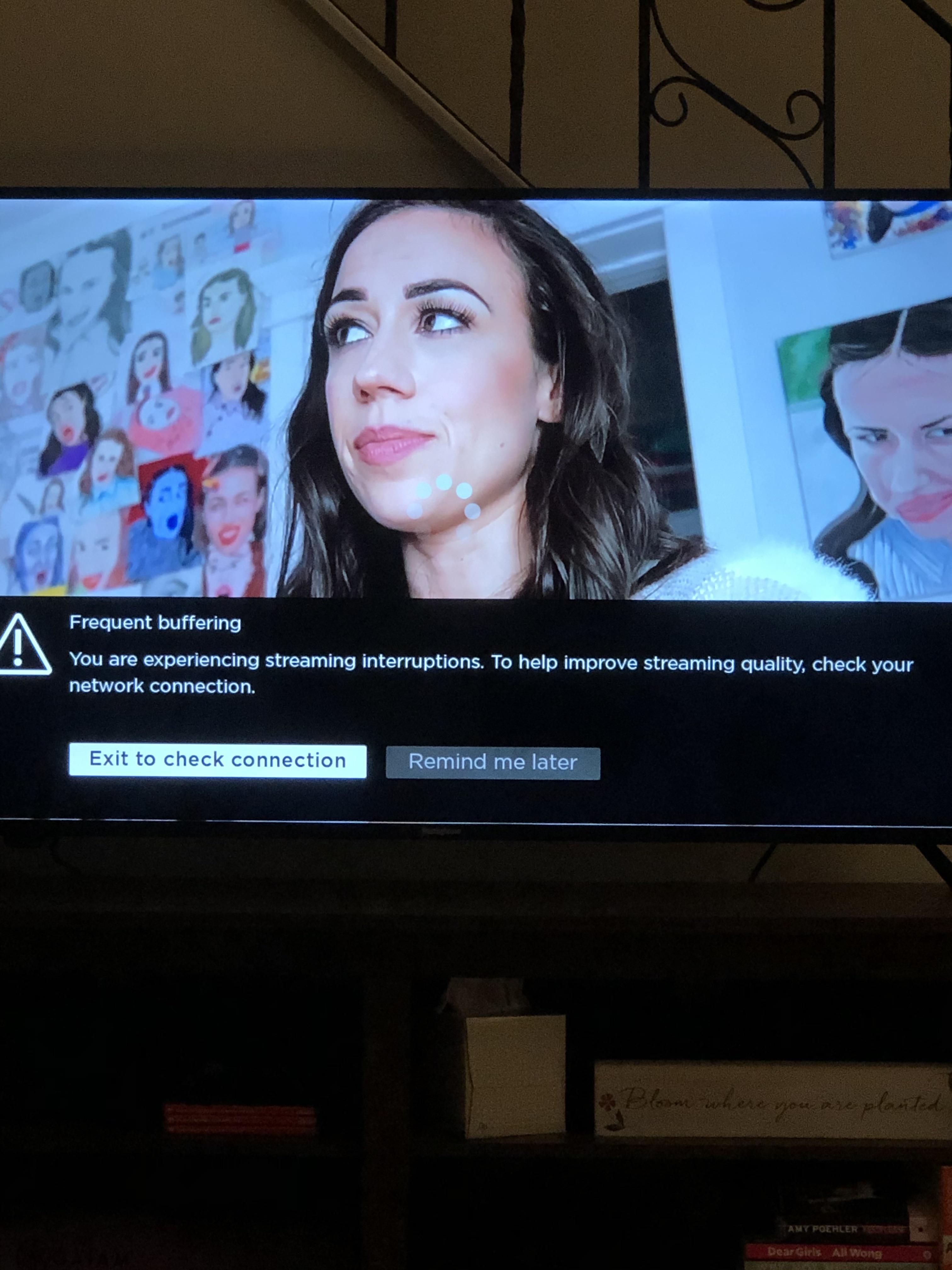
We’ve all been there, right? You’re settled in for a binge-watching session, snacks in hand, when suddenly that pesky buffering icon decides to crash the party. What’s going on behind the scenes? First off, bandwidth limitations are often the main suspects. If you’re on a shared network, maybe your kid’s streaming their favorite show while someone else is streaming music. Each device pulls on that bandwidth like it’s the last slice of pizza. Simply put, too many devices can choke your connection, causing those irritating interruptions.
Another common villain is the quality settings simply being too high for your internet connection. You might love watching your favorite videos in 4K, but if your connection isn’t up to snuff, it can lead to broken playback. Also, keep an eye on your router’s location. If it’s hidden away in a corner of the house, it’s like trying to talk to a friend on the other side of the street. Those walls and furniture can really mess with the signal. Take a moment to analyze your setup and consider this simple table for troubleshooting the basics:
| Issue | Solution |
|---|---|
| Wi-Fi congestion | Limit device usage or upgrade your plan |
| High video quality | Reduce quality settings to 720p or 480p |
| Poor router placement | Relocate router to a central location |
Tuning into Connectivity: How Your Internet Speed Affects Your Viewing Experience

Imagine sitting down with a bowl of popcorn, ready to dive into the latest season of your favorite show on YouTube, and suddenly, the screen freezes. It’s the dreaded buffering symbol of doom! Your entire vibe goes from binge-watching bliss to watching paint dry in an instant. The culprit? More often than not, it’s your internet speed. A slow connection can turn a prime-time viewing experience into a pixelated nightmare. Think of your internet speed as the highway your data travels on; if it’s a two-lane road during rush hour, traffic comes to a screeching halt. You’ll want at least 5 Mbps for standard definition, 25 Mbps for HD, and a whopping 50 Mbps or more for 4K content. Otherwise, it’s a bumpy ride all the way to the epic fail of an evening.
Are you mixing in too many devices while you stream? It’s like trying to fit your entire family’s bags into a compact car. The bandwidth gets stretched thin, and so does your viewing experience. Here are a few simple ways to boost your internet performance:
- Limit the number of devices connected while watching.
- Opt for a wired connection if Wi-Fi speeds are lackluster.
- Update your router for enhanced speed and capability.
- Consider upgrading your internet plan if buffering is a common foe.
With a little attention to your setup, you’ll be on your way to uninterrupted marathons and late-night deep dives into the rabbit hole of content without the stops and starts. Trust me, your inner binge-watcher will thank you!
Navigating Browser Settings and Extensions for a Smoother Show
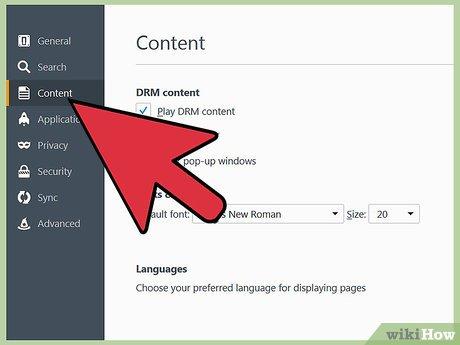
Feeling frustrated because your YouTube keeps buffering or breaking up? Think of your browser as the engine of a car; if it’s not finely tuned, your ride is going to be bumpy. Start by diving into your browser settings. Check to ensure you’ve enabled hardware acceleration, which allows your computer’s GPU to assist in video playback. You’ll want to keep your browser updated, too—each update usually includes important bug fixes that keep everything running smoothly. And let’s not forget about the cookies and cache; they’re like the dust in the corners of your browser that can impair performance. Clearing them out occasionally can lead to a quicker and more responsive experience.
Extensions can be a double-edged sword. While they add cool features, they can also slow things down like heavy luggage on a long trip. Look through your list of extensions and disable any that you don’t use frequently. Ad blockers are great for stopping annoying ads but might sometimes mess with video playback, so consider whitelisting YouTube. Here’s a quick checklist to streamline your settings:
- Update your browser regularly.
- Clear cache and cookies periodically.
- Check hardware acceleration settings.
- Disable unnecessary extensions.
- Whitelist YouTube in your ad blocker.
Optimizing Your Device for YouTube: Tips to Enhance Playback Quality
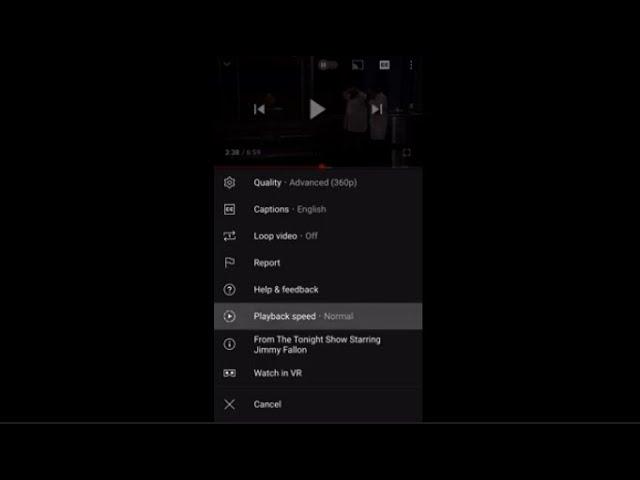
When you’re looking to enhance your YouTube experience, a few simple tweaks can be a game changer. Start by checking your internet connection. A sluggish connection can ruin your binge-watching sessions faster than you can say “buffering.” If you’re on Wi-Fi, consider moving closer to the router or switching to a wired connection if possible. Additionally, taking a moment to clear your browser cache can significantly improve performance. It’s like giving your device a little spring cleaning—trust me, it can work wonders!
Next up, let’s talk resolution settings. You might be stuck on a lower resolution without even realizing it. Dive into the video settings by clicking the gear icon and select a higher resolution, like 1080p or even 4K, if your device and connection can handle it. This step can dramatically enhance your viewing experience without those annoying pixelated images. Also, turning off any background apps that consume bandwidth can free up resources for smoother playback. Think of it as clearing out the clutter in a busy kitchen before making your gourmet meal—less distraction leads to better results!
Final Thoughts
As we wrap up our journey through the highs and lows of the YouTube experience, let’s face it: it’s like a roller coaster ride. One minute, you’re soaring through captivating content, and the next, you’re left hanging upside down in buffering hell. But here’s the good news—armed with the insights we’ve uncovered, you’re now better equipped to tackle those pesky playback problems head-on. Whether it’s tweaking your settings, sprucing up your internet connection, or finding that perfect browser extension, you’ve got the tools to transform your YouTube woes into smooth sailing.
So the next time you’re stuck in the buffering abyss, just remember: you’re not alone. Every viewer has faced those frustrating interruptions at some point. With a little patience and the strategies we’ve discussed, you can reclaim your viewing bliss. Dive back in, reconnect with your favorite creators, and enjoy the delightful content waiting for you. Until next time, keep those snacks handy and your internet flying high! Happy viewing!
