Ever scroll through your YouTube history and cringe at the videos you’ve watched? Maybe that late-night rabbit hole you fell into wasn’t your finest hour. Or perhaps you’re hitting the reset button on your digital life and want to tidy up your online presence. Whatever your reason, erasing your YouTube footprint is easier than you think! In this simple guide, we’ll walk you through the steps to wipe your slate clean, so you can embrace a fresh start without the ghosts of playlists past haunting you. Let’s dive in and make your YouTube experience feel brand new!
Understanding Your YouTube History and Its Impact
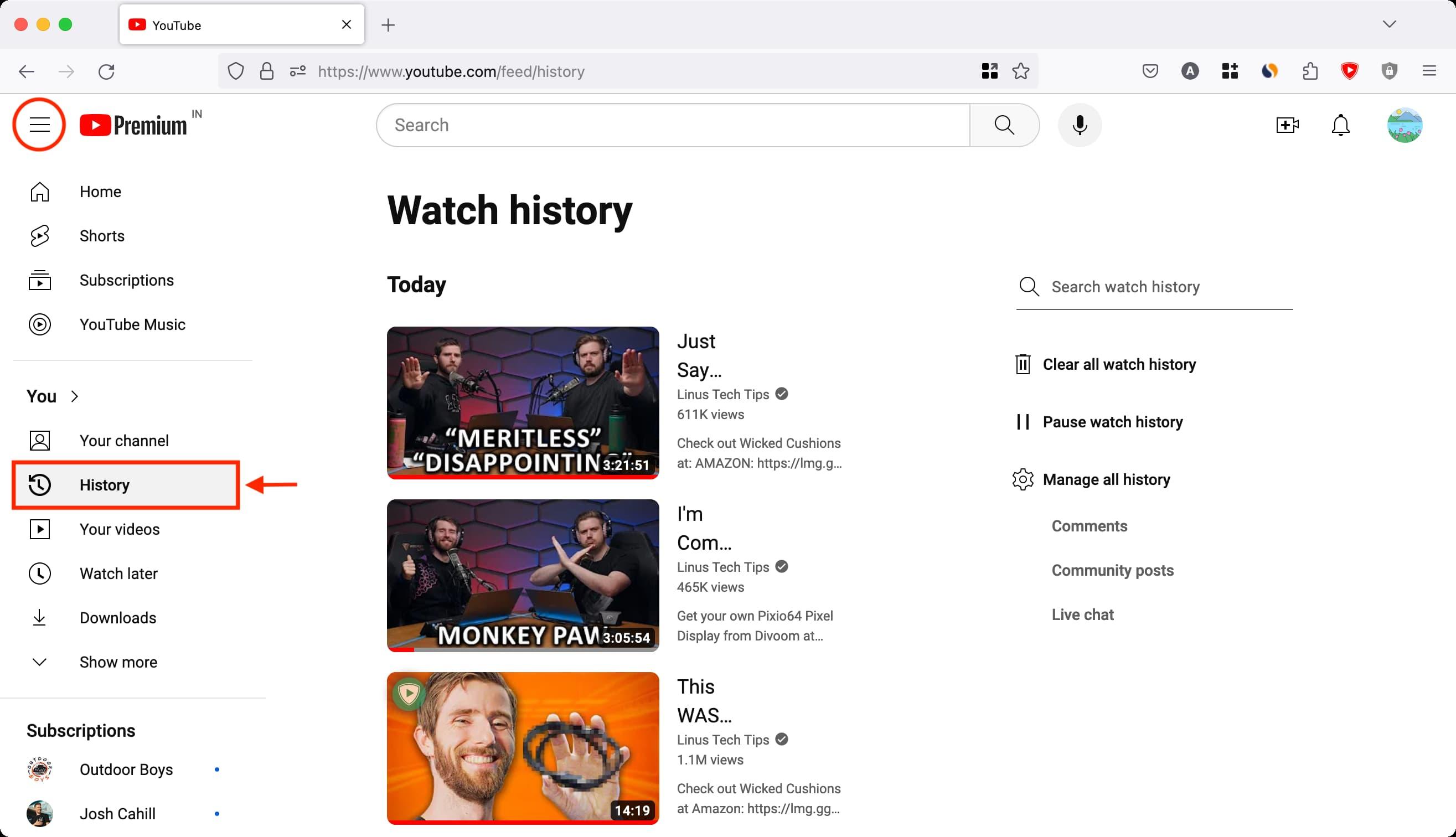
Your YouTube history is like a digital scrapbook of your viewing habits—everything you’ve watched, searched for, and even the playlists you’ve created. This trail can be useful, letting you quickly revisit your favorite videos or rediscover old gems. But what if you’re not keen on your viewing habits being laid bare? Maybe you’re ready to delete some cringeworthy content or simply want to start fresh. Understanding how your YouTube history shapes recommendations and influences what you see next is key. Surprisingly, your history can even affect the algorithm, meaning the videos that pop up in your feed are tailored based on what you’ve watched before. It’s like navigating a maze designed just for you, but sometimes you need a clean slate to get to where you want to go.
So how do you scrub away parts of your digital footprint without losing the good stuff? The process is straightforward, yet often overlooked. You can dive into your account settings and manage your YouTube history settings. Here’s a quick guide to help you along the way:
| Action | Instructions |
|---|---|
| Pause History | Go to your Privacy Settings and turn off Watch History. |
| Delete Specific Videos | Access your history via Library, find the video, and click delete. |
| Clear All History | Select Clear All Watch History in your history settings. |
By managing your YouTube history, it’s not just about deleting data; it’s about reclaiming control over what you see and how you’re served content. Picture it like cleaning out your closet, making room for a stylish new wardrobe. You’re not just tossing old clothes; you’re creating space for better choices—or in this case, better videos. With a refreshed history, your YouTube experience can align more closely with your current interests, leaving behind the echoes of your former viewing self.
Navigating Through Your Account Settings Like a Pro

When it comes to fine-tuning your YouTube experience, diving into your account settings is like rearranging your living room to make it cozier—it’s all about making it feel just right for you. First things first, head over to the settings gear icon in the upper right corner of your screen. From there, you’ll want to check out options like Privacy Settings where you can toggle who sees your likes and subscriptions. Imagine strolling through a park alone versus being surrounded by friends; the choice is yours when deciding what part of your YouTube journey is public or private.
Next up, don’t forget to explore Your Data in YouTube. This section offers a treasure trove of information about your watch history and preferences. It’s like a scrapbook of your digital life! You can easily manage your watch history or clear it out entirely if you want a fresh start. Consider it like cleaning out your closet—sometimes it feels good to make room for what really matters. To keep things organized, here’s a quick glance at some essential settings you might want to focus on:
| Setting | Action | Why It Matters |
|---|---|---|
| Privacy | Adjust visibility of your likes and subscriptions | Control your digital footprint |
| Notifications | Customize alerts for new videos | Stay updated without being overwhelmed |
| Data Management | Clear watch history | Revitalize your recommendations |
Deleting Videos and Comments Without a Trace

Getting rid of your videos and comments on YouTube doesn’t have to feel like a daunting task. Just as you’d toss out old clothes that no longer fit, it’s perfectly fine to want to remove content that doesn’t align with who you are today. To delete a video, simply head to your YouTube Studio, find the “Content” tab, and select the video you want to vanish into the ether. With a click of a button, you can choose “Delete” and confirm your decision to erase it. Easy as pie, right? Just remember, once it’s gone, it’s like it never existed, so make sure you’re ready to say goodbye. For comments, navigate to your history on YouTube, find the comment you wish to delete, and hit the “X” next to it. It’s as simple as wiping a smudge off your favorite surface.
Now, let’s talk about that behind-the-scenes clean-up! When you delete something, it’s not just a surface-level scrub; you’re also ensuring that your digital footprint is lighter. Think of your online presence like a garden—pulling out the weeds (in this case, unwanted videos and comments) allows your beautiful blooms to thrive. Literally, you could contribute to a fresher vibe on your channel, making your space feel more you. But don’t forget, if you want to keep some things for nostalgia’s sake, consider private settings. You can always revisit them later without them cluttering your channel. It’s all about crafting a digital identity that truly reflects who you are!
Alternative Ways to Manage Your Online Presence

Looking to take control of your online vibe? You’re not alone! Many folks are realizing that their digital footprint can be a bit too public for comfort. One of the first steps you can take is to clean up your content. Review old videos, comments, or playlists that no longer represent who you are. If they’re not serving a purpose or showcasing your current self, consider making those channels private or deleting them altogether. Think of this like decluttering your closet; you only want to keep the pieces that truly make you happy or represent your style.
Next, adapt your privacy settings. YouTube gives you options, and making the most of them can enhance your online presence. Regularly check the settings for your channel and videos to ensure you’re sharing what you want to share. For example, adjusting who can see your liked videos or subscriptions can feel like pulling down the shades in your digital living room. And don’t forget about your comments! You can turn them off or set them to require approval, providing a shield against unwanted interactions. Remember, it’s your space, so curate it the way that feels right for you!
The Conclusion
And there you have it! Erasing your YouTube footprint isn’t as daunting as it might seem. With just a few clicks, you can reclaim your digital privacy and wipe the slate clean. Think of it like spring cleaning your online life—making space for fresh ideas and new content without the clutter of the past lingering over you. Whether it’s for personal reasons, privacy, or just wanting a fresh start, this guide’s got you covered.
Remember, it’s all about control. Like choosing which old photos to keep when clearing out your attic, you have the power to decide what part of your YouTube history stays and what goes. So go ahead, take the leap! Embrace the freedom of a clean slate and take charge of your online presence. Your digital well-being is in your hands—make the most of it! Happy purging!

