Ever found yourself stuck in a YouTube rabbit hole, watching one video after another, only to wish you could keep that gem for later? You’re not alone! With so much amazing content out there—be it tutorials, music, or inspiring talks—who wouldn’t want to snag a video for offline enjoyment? But downloading videos can seem like cracking a complicated code, right? Fear not, friend! We’re about to unravel the mystery of downloading YouTube videos with ease. Whether you’re looking to watch on the go or simply want to save something that speaks to your soul, this friendly guide will walk you through the ins and outs of unlocking YouTube. So, grab your favorite snack, get comfy, and let’s dive in!
Exploring the Best Tools for Seamless YouTube Video Downloads
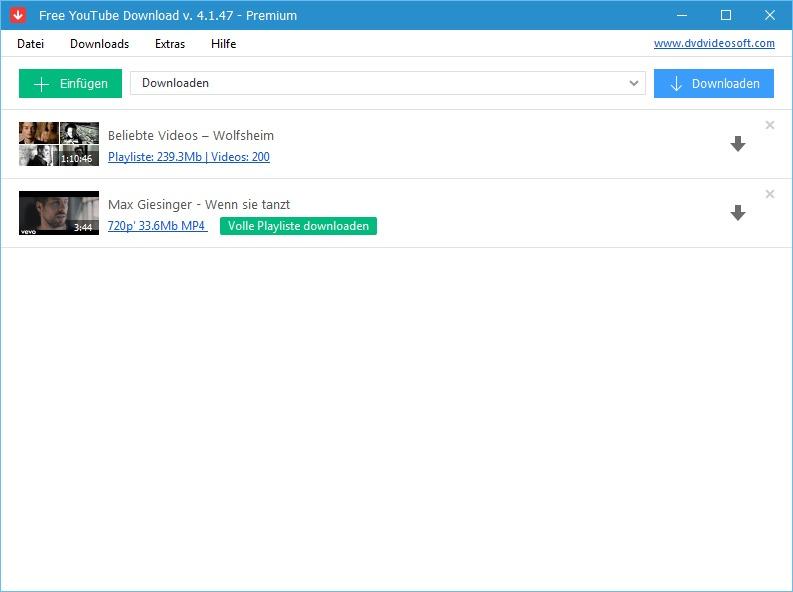
When it comes to snagging your favorite videos from YouTube, having the right tools at your fingertips can make all the difference. Picture this: you’re on a long road trip, and you want to keep the vibe alive with a killer playlist of your favorite music videos. Instead of relying on spotty service, you can download these gems and enjoy them whenever you like. There are several user-friendly tools out there that can transform your downloading experience:
- 4K Video Downloader: This tool is a favorite among many. It’s straightforward and supports downloading playlists, channels, and even subtitles!
- YTD Video Downloader: Great for those who like to keep it simple. Just paste the URL, choose your quality, and hit download.
- ClipGrab: A trusty sidekick for all your video downloading needs with an intuitive interface.
- JDownloader: For the tech-savvy, this one can handle multiple downloads along with batch processing.
Now, navigating these tools doesn’t have to be rocket science. Just remember, the perfect option for you depends on your specific needs—whether it’s speed, batch downloads, or the ability to snag different formats. Here’s a quick comparison table to help you weigh your options and find a fit that feels just right:
| Tool | Features | User-Friendliness |
|---|---|---|
| 4K Video Downloader | Playlists, Channels, Subtitles | ⭐️⭐️⭐️⭐️⭐️ |
| YTD Video Downloader | Single Video Downloads | ⭐️⭐️⭐️⭐️ |
| ClipGrab | Simple Interface | ⭐️⭐️⭐️⭐️⭐️ |
| JDownloader | Batch Processing | ⭐️⭐️⭐️ |
Navigating the Legal Maze: What You Need to Know Before You Download
Before you hit that download button, it’s crucial to understand the legal landscape surrounding video downloads. YouTube’s terms and conditions are like a maze, and diving in without a clear map could land you in tricky waters. Did you know that downloading videos without permission can infringe on copyright laws? That’s right! If a video owner hasn’t expressly allowed downloads, you could be crossing into forbidden territory. Always look for videos tagged with Creative Commons licenses or free-to-download options, as these can free you from potential pitfalls.
It’s also wise to keep an eye on the platform’s community guidelines and local laws before storing those videos on your device. Consider these points:
- Fair Use Claims: Some content might fall under fair use for educational purposes.
- Commercial Use: If you’re planning to monetize the downloaded content, tread carefully.
- Attribution: Acknowledging the creator is not just polite; it can save you from legal headaches.
Staying informed empowers you to enjoy content responsibly while respecting the creators behind the work you love. With the right knowledge, you can navigate this maze and keep your video enjoyment worry-free!
Step-by-Step Guide: How to Download YouTube Videos Like a Pro

Ready to dive into the world of YouTube downloads? First off, you need to choose a reliable tool. There are countless options out there, but some stand out like a lighthouse in a foggy sea. Look for software or online services that are user-friendly and support high-quality downloads. Here are a few popular nuggets to consider:
- 4K Video Downloader – A classic for quality and ease of use.
- YTD Video Downloader – Good for those who want quick downloads without the fuss.
- ClipGrab – If you like a bit of flexibility, this one offers various formats.
Once you’ve picked your tool, the next step is straightforward. Grab the URL of the YouTube video you wish to download—it’s like saving the treasure map before heading out to find the gold! Paste it into your downloader and choose your preferred format, whether it’s MP4 for videos or MP3 for audio. Most downloader tools have a simple interface that walks you through the process. Here’s a neat table outlining some popular formats:
| Format | Description | Best For |
|---|---|---|
| MP4 | Universal format compatible with most devices. | Videos with quality and accessibility. |
| MP3 | Audio format, great for music. | Listening on-the-go. |
| AVI | High-quality video format. | Editing or archiving videos. |
Tips and Tricks for Organizing and Enjoying Your Downloaded Content
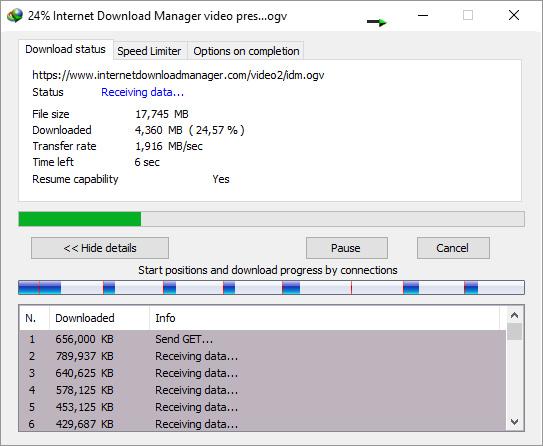
Got a treasure trove of downloaded content but can’t seem to find what you’re looking for? You’re not alone! Start by creating folders that reflect your taste. For instance, you might set up categories like “Travel Vlogs,” “Cooking Tutorials,” or “Music Videos.” Think of it like sorting your closet; when everything has a home, you can put your hands right on it. Additionally, consider using descriptive file names instead of generic labels. A title like “SummerRoadTripwithFriends.mp4” tells you way more than “video1.mp4,” right? With everything neatly organized, you’ll be ready to dive into your content without sifting through a digital mess.
Now that your collection is all spiffy and easy to navigate, let’s talk about maximizing your enjoyment! Set regular ‘video nights’ with friends or family—turn it into an event! You could prepare popcorn and make it feel like a special outing, minus the pricey tickets. Another fun trick? Create a playlist based on a theme or mood; maybe “Inspiring Travel Adventures” for a motivational kick, or “Relaxing Nature Scenes” to wind down after a long day. If you’re feeling fancy, you could even whip up a mini-review after watching, jotting down your thoughts to revisit later. What better way to make memories than to engage with your content on a deeper level?
Closing Remarks
So there you have it, folks! Unlocking YouTube and snagging those videos for offline viewing doesn’t have to feel like deciphering an ancient code. With the tips and tricks we’ve explored, you can fill up your device with your favorite content faster than you can say “I need popcorn!” Just remember to respect copyright laws and keep it all above board. Whether it’s tutorials, vlogs, or cat videos that make you chuckle, you now have the tools to take your viewing experience to the next level. So go ahead, download away, and turn your commutes or lazy afternoons into mini movie marathons. Happy watching! 🎥✨

