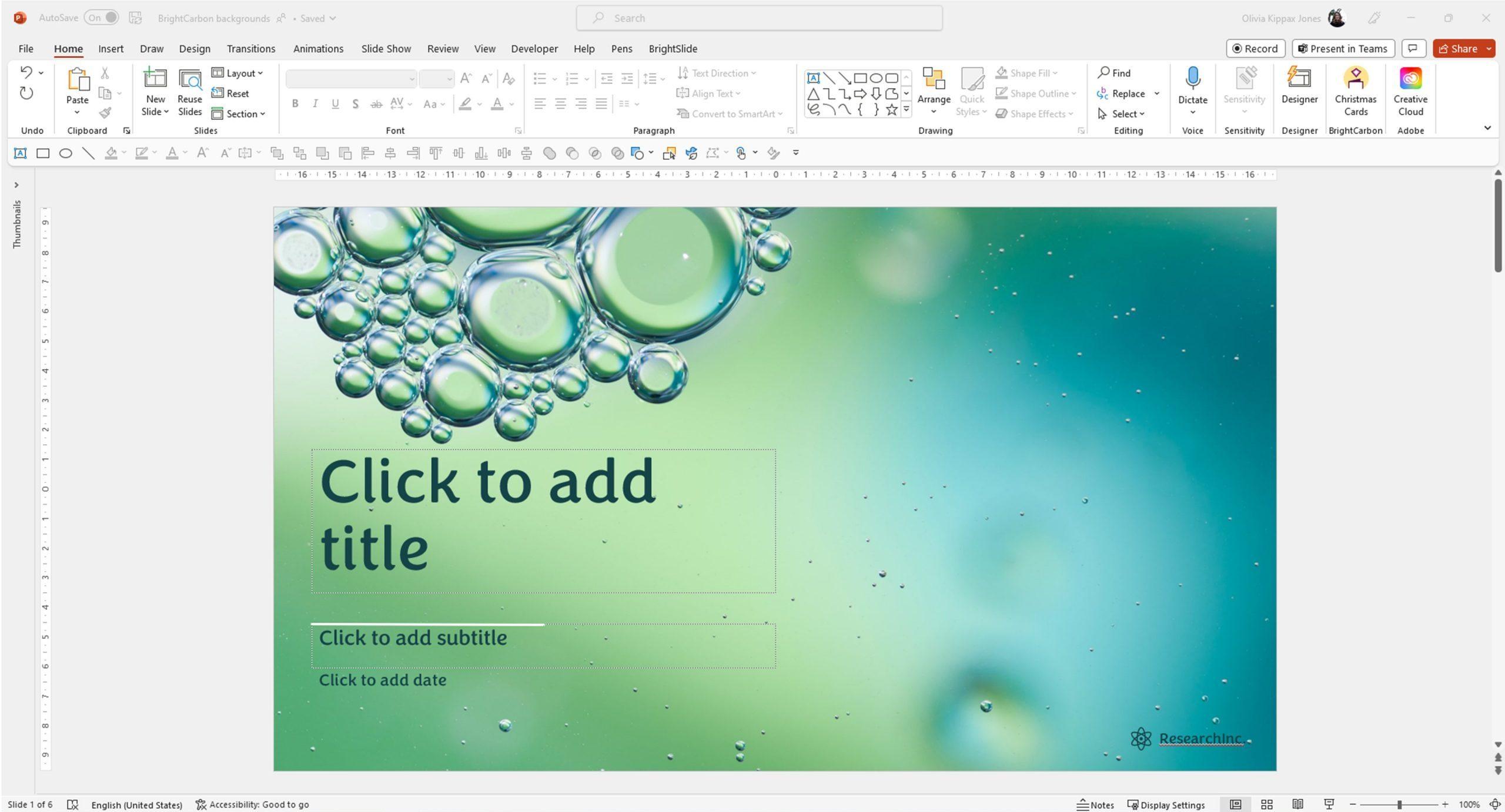Posted inArticles
Easy Steps to Save PowerPoint Slides at 300 DPI for YouTube
Want your PowerPoint slides to shine on YouTube? Just set your slides to 300 DPI before saving as images. Click “Save As,” select PNG or JPEG, then adjust the resolution. Voilà! You've got crisp visuals that grab attention! Easy peasy!