Ever found yourself binge-watching your favorite YouTube channels and wishing you could take that magic with you? Maybe you want to relive those epic moments while offline, or perhaps you’re gearing up for a long flight and need some top-notch entertainment on hand. Whatever your reason, downloading YouTube videos in stunning quality isn’t just a dream—it’s totally doable! Grab a snack, get comfy, and let’s dive into your ultimate guide that’ll have you downloading all your must-watch content like a pro. Whether you’re a tech whiz or just trying to figure it out, we’ll break it all down for you in a way that’s simple, straightforward, and filled with hints and tips to make the process smoother than your favorite playlist. Ready? Let’s roll!
Exploring the Best Tools for High-Definition YouTube Downloads

When diving into the world of high-definition YouTube downloads, you want tools that not only get the job done but also deliver quality that does justice to the vivid visuals of your favorite videos. One standout option is 4K Video Downloader. It’s easy to use—simply copy and paste the video link, select your desired format (MP4, MKV, etc.), choose your quality (up to 8K if you’re feeling fancy), and hit download. It supports playlists and channels too, so you can binge-watch without a hiccup. Another great contender is YTD Video Downloader. This tool stands out for its fast download speeds and a straightforward interface that even tech newbies can navigate with ease. It’s the go-to for those who want to grab videos without the fuss.
Let’s not forget about Freemake Video Downloader, a favorite among many. This tool not only allows downloads in HD but also converts videos to formats compatible with various devices like smartphones and tablets. Its user-friendly design and extensive format support make it a crowd-pleaser. You might also want to check out ClipGrab, especially if you’re looking for something that offers a bit more flexibility. It’s free, easy to install, and can download videos directly from sites other than YouTube too! With these tools in your arsenal, you’ll be ready to enjoy your favorite video content offline, all in stunning quality. Here’s a quick comparison table to help you decide:
| Tool | Max Quality | Formats Supported | Batch Download |
|---|---|---|---|
| 4K Video Downloader | 8K | MP4, MKV, FLV | Yes |
| YTD Video Downloader | HD | MP4, AVI | Yes |
| Freemake Video Downloader | HD | MP4, FLV, MKV | Yes |
| ClipGrab | HD | MP4, WMV, OGG | No |
Navigating YouTubes Content Policies for Hassle-Free Downloading
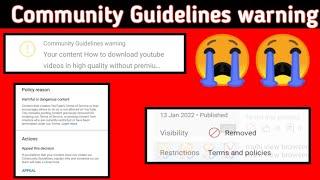
When it comes to downloading content from YouTube, understanding the platform’s content policies is like having a roadmap for a treasure hunt. You don’t want to end up on the wrong path! YouTube has a set of guidelines in place that aim to protect creators’ rights while maintaining a fair environment for everyone. To start, check out their Community Guidelines and Copyright Information. Keep in mind that downloading videos directly from YouTube without permission could lead to restrictions on your account or even legal issues. So, always seek out videos that are explicitly marked as downloadable or those that fall under Creative Commons licenses to avoid any hiccups.
Ready to roll? Before you hit that download button, familiarize yourself with some crucial tips:
- Check for Licensing: Always look for content tagged as Creative Commons or with explicit permission.
- Respect Fair Use: If you’re using clips for commentary or education, make sure it falls under fair use—but don’t push it!
- Use Legit Tools: Stick with reliable third-party tools that comply with YouTube’s terms for a safe and seamless experience.
These pointers can help you navigate the fine line between content utilization and infringement, making your downloading journey smoother than a buttered slide!
Tips for Preserving Quality and Formats That Matter

When it comes to downloading videos from YouTube, preserving the original quality is key. Think of it like capturing a beautiful sunset; you want the colors to pop just like you saw them in real life. To ensure this, always opt for formats that maintain high definitions, like MP4 or MKV, as they tend to keep the quality intact. Also, pay attention to the resolution you’re downloading. For a stunning viewing experience, aim for 1080p or higher, if available. It’s like picking the perfect seat in the movie theater—you want the best possible view!
Another tip is to be mindful of your storage space. Downloading large files can quickly eat through your gigabytes. Keep an eye on the size of the files and try to manage them wisely. You might want to use a tool that allows batch downloads but does them in a way that tunes into your device’s capacity. Consider creating a simple chart to track your downloads and formats. Here’s a quick reference:
| Format | Quality | File Size |
|---|---|---|
| MP4 | 1080p | 1.5 GB |
| MKV | 4K | 3 GB |
| WEBM | 720p | 800 MB |
Maximizing Your Download Experience with Smart Techniques
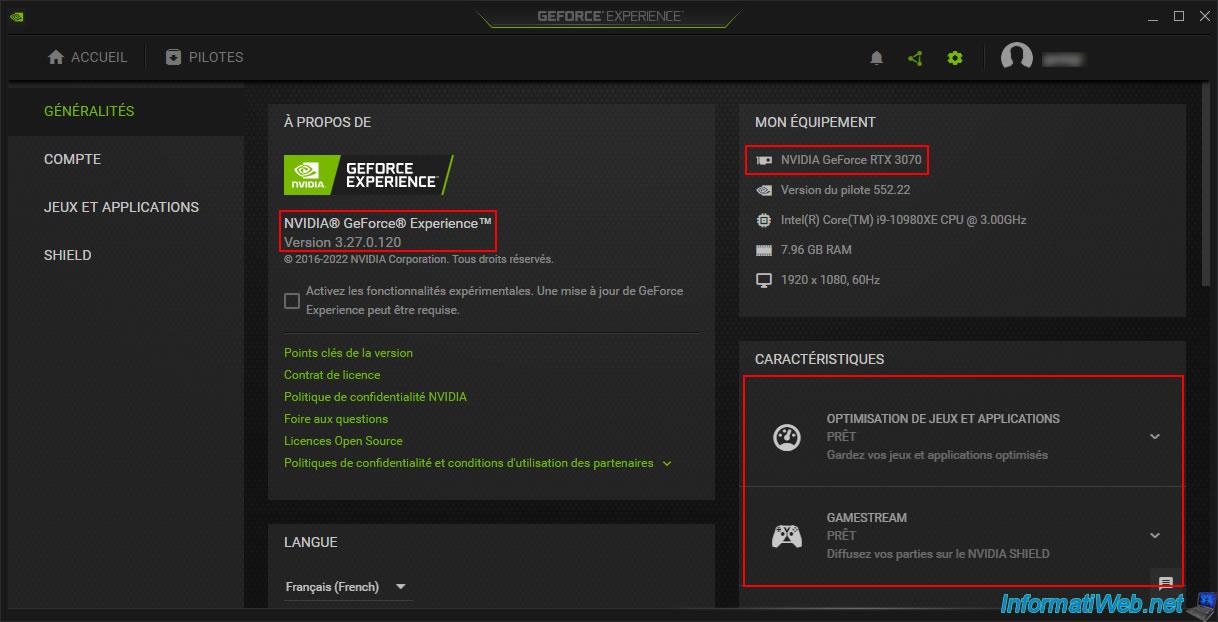
To truly enhance your downloading experience, consider a few smart techniques that set you apart from the crowd. First up, take a swing at using a reliable YouTube downloader. There are numerous options out there, but picking one that allows you to select the quality and format can make a world of difference. Think of it like choosing the perfect pizza toppings – you want to customize it to your tastes! Additionally, using a download manager can streamline the process. These tools often support multi-threaded downloads, which means you can snag files faster, just like having multiple hands grab those delicious slices of pizza at a party!
Don’t underestimate the power of optimal settings. Adjusting video resolutions according to your needs can preserve both quality and storage space. For instance, if you’re planning to watch on your phone, downloading in 720p might be just right. Want to save even more effort? Utilize batch downloading options to gather multiple videos in one go; it’s like prepping a meal for the week, so you don’t have to cook every day. Here’s a handy reference chart for some popular quality settings:
| Resolution | File Size (Approx.) | Ideal For |
|---|---|---|
| 360p | 200 MB/hour | Mobile streaming |
| 720p | 1 GB/hour | Tablets & Laptops |
| 1080p | 2.5 GB/hour | TV & High-Resolution Displays |
In Conclusion
And there you have it—your ultimate roadmap to downloading YouTube videos in top-notch quality! Now you can enjoy your favorite content offline, whether you’re on a long road trip or just lounging at home. Think of it as getting your favorite snacks ready before a binge-watch session; who wants to hit pause every time you run out?
Remember, it’s all about finding the right method that fits your needs, whether it’s an app, software, or an online service. Just make sure you’re playing by the rules, and keep those copyright considerations in check. We don’t want to step on anyone’s toes here, right?
So go ahead, get those videos downloaded, and immerse yourself in whatever you love—be it tutorials, music, or the latest vlogs. Happy downloading, and may your cache be ever full! If you have any tricks up your sleeve or questions, don’t hesitate to reach out. Let’s keep this convo going!
